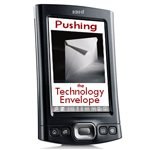I'm just testing a new website that I heard about called kwout....this is a screen shot of Yahoo's front page today:
It's a nice little web tool to allow you to grab and embed screen shots. Visit kwout and try it out!
(Thanks to Alec, for the link :)
Saturday, December 29, 2007
Tuesday, December 18, 2007
Holiday Links
Recently, my posts have been more philosophical in nature, but sometimes it is nice to just share fun links with each other. And, since it is the time of year to give, here are my three favorite sites for the season:
1. Make Your Own Snowflake - This site allows you to cut-out a snowflake online. Then, you can save your snowflake to have on your computer or print at a later time. I have done this site with my own 3 and 5 year old boys and then we cut-out real paper snowflakes together. This is a site that kids and adults can enjoy!
online. Then, you can save your snowflake to have on your computer or print at a later time. I have done this site with my own 3 and 5 year old boys and then we cut-out real paper snowflakes together. This is a site that kids and adults can enjoy!
Link: http://snowflakes.lookandfeel.com/
2. Elf Snowball Fight - This site is from the Elf movie with Will Ferrell and Bob Newhart. You can throw snowballs at any of the elves, but be careful not to hit Santa! Again, a nice activity for everyone of all ages!
Link: http://www.elfmovie.com/swf/snowball_fight/index.html
3. Elf Yourself - or someone you know! This is a cute site for adults that allows you to turn yourself, or someone you know, into an elf. You can upload as many as four faces, record voices and send your dancing elves to all of your friends! Moms and Dads can have fun with the whole family choosing pics of each other and watching the end result. Here is my family doin' a dance!
 Link: http://www.elfyourself.com/
Link: http://www.elfyourself.com/
So...hope you enjoy some of my favorite holiday sites this year! If you have any, I'd love to see them!
1. Make Your Own Snowflake - This site allows you to cut-out a snowflake
 online. Then, you can save your snowflake to have on your computer or print at a later time. I have done this site with my own 3 and 5 year old boys and then we cut-out real paper snowflakes together. This is a site that kids and adults can enjoy!
online. Then, you can save your snowflake to have on your computer or print at a later time. I have done this site with my own 3 and 5 year old boys and then we cut-out real paper snowflakes together. This is a site that kids and adults can enjoy!Link: http://snowflakes.lookandfeel.com/
2. Elf Snowball Fight - This site is from the Elf movie with Will Ferrell and Bob Newhart. You can throw snowballs at any of the elves, but be careful not to hit Santa! Again, a nice activity for everyone of all ages!
Link: http://www.elfmovie.com/swf/snowball_fight/index.html
3. Elf Yourself - or someone you know! This is a cute site for adults that allows you to turn yourself, or someone you know, into an elf. You can upload as many as four faces, record voices and send your dancing elves to all of your friends! Moms and Dads can have fun with the whole family choosing pics of each other and watching the end result. Here is my family doin' a dance!
 Link: http://www.elfyourself.com/
Link: http://www.elfyourself.com/So...hope you enjoy some of my favorite holiday sites this year! If you have any, I'd love to see them!
Tuesday, December 11, 2007
Some Things Can't Be Tested
Today I read about a girl with a passion to change the world, one day at a time. Her name is Laura and she has decided to dedicate the first 25 days of December to helping people. Each day she will be doing something different in helping people in her community and around the world, and she is posting her daily adventures on her blog.
In the about section of her blog, she writes about her grandfather who passed away two years ago and his influence on her as a person. She was inspired by the way her grandfather lived his life and support her in hers.
Now, it is great that a girl wants to change the world, but what stands out to me with this mission is that Laura is only 10 years old! Here is a child who has taken on a project to make a difference, and in turn, has influenced the lives of thousands of people around the world.
By blogging about her actions, she has made her mission public, a has made a challenge of sorts for everyone who reads it. Not even halfway through her mission as of today (12/11), there have been over 10,000 hits on her blog and it has been viewed all over the world! Now, instead of a 10 year old girl raising a few hundred dollars for a charity in her small town, she has utilized the power of a network to have multiple matching funds offers and thousands of dollars raised!
This is not as much a story of a 10 year old blogger (although there is surely help from her parents, the blog posts and ideas, etc. are seemingly hers), but about what a 10 year old child can do in the world when given a voice and the encouragement to use it. The blog gave her a voice to share her vision...her goal...her mission. Five years ago, the technology wasn't even there to support her in that. Her parents and grandfather taught her that she was capable of making a difference. And now, after reading her blog, I will be sharing this story with as many folks as I can, because Laura has taught me that we can all make a difference.
Show me a test that can assess that....
In the about section of her blog, she writes about her grandfather who passed away two years ago and his influence on her as a person. She was inspired by the way her grandfather lived his life and support her in hers.
Now, it is great that a girl wants to change the world, but what stands out to me with this mission is that Laura is only 10 years old! Here is a child who has taken on a project to make a difference, and in turn, has influenced the lives of thousands of people around the world.
By blogging about her actions, she has made her mission public, a has made a challenge of sorts for everyone who reads it. Not even halfway through her mission as of today (12/11), there have been over 10,000 hits on her blog and it has been viewed all over the world! Now, instead of a 10 year old girl raising a few hundred dollars for a charity in her small town, she has utilized the power of a network to have multiple matching funds offers and thousands of dollars raised!
This is not as much a story of a 10 year old blogger (although there is surely help from her parents, the blog posts and ideas, etc. are seemingly hers), but about what a 10 year old child can do in the world when given a voice and the encouragement to use it. The blog gave her a voice to share her vision...her goal...her mission. Five years ago, the technology wasn't even there to support her in that. Her parents and grandfather taught her that she was capable of making a difference. And now, after reading her blog, I will be sharing this story with as many folks as I can, because Laura has taught me that we can all make a difference.
Show me a test that can assess that....
Wednesday, November 28, 2007
New Research to Be Done
In my school district, there has been a lot of negativity toward spending money on technology. The school board has questioned whether having students using technology in the classroom is even worthwhile in and of itself, much less spending millions of dollars for them to do it. They view technology as a distraction and they want to see concrete evidence to support its use.
Today, through a blog by Jim Gates, I learned about a research study that will be conducted by the University of Indiana. They received a grant for $3.1 million to conduct this research and it very well could provide some of the first real concrete evidence of the importance of students using a variety of technologies available to them.
I, for one, will keep a close eye on this one. It isn't enough for some people to see the connections, excitement, and real world application that these technologies provide...they need to see 'how it effects the test scores'. Personally, I think that we are helping our students learn and we are better preparing them for the world ahead by teaching them the skills they will need, regardless of whether scores go up or not as a result. Maybe this study will help convince those who view it in a different way...
Today, through a blog by Jim Gates, I learned about a research study that will be conducted by the University of Indiana. They received a grant for $3.1 million to conduct this research and it very well could provide some of the first real concrete evidence of the importance of students using a variety of technologies available to them.
I, for one, will keep a close eye on this one. It isn't enough for some people to see the connections, excitement, and real world application that these technologies provide...they need to see 'how it effects the test scores'. Personally, I think that we are helping our students learn and we are better preparing them for the world ahead by teaching them the skills they will need, regardless of whether scores go up or not as a result. Maybe this study will help convince those who view it in a different way...
Friday, November 23, 2007
Open Source Applications
A recent online article from CNET dissecting various open source applications that rival those that we pay thousands of dollars for! I, for one, have used 2 of the 10 applications highlighted in the article (Audacity and Firefox) and they are good alternatives to paying for applications. I will surely try out the other recommended apps, though. Let me know if you have used any of them and what you think!
Thanks to Jeff for the link!
Thanks to Jeff for the link!
Thursday, November 22, 2007
Giving Thanks

So...today is Thanksgiving, and the start of a busy season in all of our lives for the next few weeks. As tradition has been upheld, today started with a parade (which we just finished watching) and will continue with food and family and some football watching later in the day. Beyond the traditional activities, though, today is a day to give thanks for what we have.
Today, I would like to give thanks for what I have....my wife and two boys, my family and friends, and a profession unlike any other where we see the joy of our students come out in many different ways. I give thanks for my social and professional networks, allowing me to grow as an educator and a person. I also give thanks for the tools that we have available to allow for all of the connections to take place. We are in a world we take some of these technologies for granted (my boys will never know what life is like without a high speed internet connection) and it is important for us to remember that we indeed are lucky people.
So, my friends....Happy Thanksgiving to you....and be sure to give thanks for the wonderful things in your own life. Feel free to leave a comment here to share with everyone what you are thankful for.
Monday, November 19, 2007
Modeling Use
I was inspired by a couple of blogs that I read this week, just haven't had time to respond to them until tonight. It is important for us as educators to 'practice what we preach.' and this is true for educational technology as well.
If we are working with students with different technologies, then we should be modeling that in our own lives. This idea of modeling the use of technology has never been more evident than when I read Karl Fisch's post the other day about Dan Maas. In his post, Karl explains the Mr. Maas is the CIO of Littleton Public School in Littleton, CO and he has maintained his blog for about a year now. The blog is intended to be an open line of communication with the public. Here is the explanation from the blog:
The LPS Community Conversations Blog, which can be accessed on the home page of the district website, provides yet another way for LPS key decision makers to hear from students, parents, employees, and community members. Periodically, a new topic will be posted, and fellow bloggers are invited to share their thoughts and converse with one another on that topic.
Recently, Mr. Maas had a post about Maine's 1:1 laptop initiative showing that student writing is improving. After he published the post, there were over 20 comments in response. Interesting enough, most of those comments were from the ninth grade class at the Arapahoe High School (in Littleton) who have laptops in their classes and the impact that it has on their own classes. I am very impressed that these students, without an assignment, without prompting, responded to the post by their CIO. It is surely impressive the voice that the students were given, but
the students have clearly benefited not just from the technology they have been given, but from the teaching and modeling that has taken place in their school district starting at the top!
The other post that was encouraging was from Jeff Utecht. In his recent post he posted two projects done by students in his schools using Web 2.0 tools (one is using Voicethread...very cool!). It was encouraging to see students engaged in their projects, not just doing the projects. Jeff was obviously pleased with the results, as he should have been. Talk about enhancing an experience! It is evident that the students truly benefited from the technology they were given, not hindered by it. It was available, it was accessible, it was embedded in their classrooms!
We, as teachers, spend a lot of time with and for our students and sometimes the fruits of our efforts are not immediately evident. In the field of educational technology, it is fun to see positive results from our students and leaders.
If we are working with students with different technologies, then we should be modeling that in our own lives. This idea of modeling the use of technology has never been more evident than when I read Karl Fisch's post the other day about Dan Maas. In his post, Karl explains the Mr. Maas is the CIO of Littleton Public School in Littleton, CO and he has maintained his blog for about a year now. The blog is intended to be an open line of communication with the public. Here is the explanation from the blog:
The LPS Community Conversations Blog, which can be accessed on the home page of the district website, provides yet another way for LPS key decision makers to hear from students, parents, employees, and community members. Periodically, a new topic will be posted, and fellow bloggers are invited to share their thoughts and converse with one another on that topic.
Recently, Mr. Maas had a post about Maine's 1:1 laptop initiative showing that student writing is improving. After he published the post, there were over 20 comments in response. Interesting enough, most of those comments were from the ninth grade class at the Arapahoe High School (in Littleton) who have laptops in their classes and the impact that it has on their own classes. I am very impressed that these students, without an assignment, without prompting, responded to the post by their CIO. It is surely impressive the voice that the students were given, but
the students have clearly benefited not just from the technology they have been given, but from the teaching and modeling that has taken place in their school district starting at the top!
The other post that was encouraging was from Jeff Utecht. In his recent post he posted two projects done by students in his schools using Web 2.0 tools (one is using Voicethread...very cool!). It was encouraging to see students engaged in their projects, not just doing the projects. Jeff was obviously pleased with the results, as he should have been. Talk about enhancing an experience! It is evident that the students truly benefited from the technology they were given, not hindered by it. It was available, it was accessible, it was embedded in their classrooms!
We, as teachers, spend a lot of time with and for our students and sometimes the fruits of our efforts are not immediately evident. In the field of educational technology, it is fun to see positive results from our students and leaders.
Labels:
education,
embedding,
Fisch,
Inspirational,
modeling,
Utecht,
Voicethread,
Web2.0
Tuesday, November 6, 2007
Diigo
So..the world of social bookmarking is well in force, but I wanted to bring to your attention Diigo. According to their site, the name "Diigo" (pronounced dee'go) is an abbreviation for "Digest of Internet Information, Groups and Other stuff." Essentially, it allows to not only save your favorite sites and share them with others, but it allows you to comment, highlight and annotate sites, as well! In a school environment, this is a great resource to share approved sites with students and grade level teachers!

To get started, you can simply create an account (takes about 3 minutes) and install their toolbar (another minute) or mini-toolbar called a diigolet (no install required) and you are ready to roll! As you are navigating the web and find a site that you want to share, simply click on the 'Diigo' button or right click and choose the Diigo option and it brings up a window. There, you can name the link, tag it for subject areas, grade levels, etc. and add your own comments about the site. Where ever you are, as long as you have an internet connectioin, you can get to your links!
Also, in Diigo, you can add a network of friends to share sites or create and share sites as a member of a group. In this case, you can have multiple Diigo users grouped together and their resources can be easily shared with each other. Let's not reinvent the wheel..it's fun and easy to share with each other!
There are other social bookmarking sites out there, but so far, this one is my favorite...go see for yourself!
Saturday, October 27, 2007
Struggling
 Wow...where does the time go...I have all of these ideas in my head, but no time to get them down. It has been a week or two since my last post. I have been struggling with the 'time' factor associated with our jobs. Technology today is changing daily. I am constantly reading blog posts by other tech leaders and there are new things to see and do everyday. I have hardly had time to read all of the feeds I've subscribed to, much less comment on those blogs. And isn't the purpose of blogging to connect and have a conversation, not just read and move on? (If I wanted that, I could go back to the good ol' days of Web 1.0 :)
Wow...where does the time go...I have all of these ideas in my head, but no time to get them down. It has been a week or two since my last post. I have been struggling with the 'time' factor associated with our jobs. Technology today is changing daily. I am constantly reading blog posts by other tech leaders and there are new things to see and do everyday. I have hardly had time to read all of the feeds I've subscribed to, much less comment on those blogs. And isn't the purpose of blogging to connect and have a conversation, not just read and move on? (If I wanted that, I could go back to the good ol' days of Web 1.0 :)The point here is being able to find a happy medium. When is information too much information? When does learning new things and trying those things out become a problem rather than a solution? A former colleague and mentor taught me that you can't do everything great all of the time....if you try to improve everything you do (math, social studies, writing, reading, etc.) all at once, then none of them will improve. Instead, she suggested, choose one topic to really focus on improving and do it well...next year, you can attack another one. With technology, though, next year could be too late!
Elementary classroom teachers are in the same boat with their subjects that embedding technology into the classroom seems like 'one more thing' for them to do. Part of my position is helping them integrate technology into their classrooms, I am struggling with the resistance. Time is an issue with them, too, so there is a fine line between pushing too hard and not pushing at all. How do we know where that line is? How do you handle your struggles...I know that I am not alone on this one!
It is early in the school year and it is the time to plant seeds with teachers and students. It is the time to make changes in a classroom so that the technology that is available is used to benefit the students in the classroom. It is the time to challenge our teachers and students to change what we do in education! It is surely a happy medium that I must find...I just hope I have the time to find it :)
Friday, October 12, 2007
K-12 Online Conference
It's on! The 2007 K-12 Online Conference has started and will be ending.....well, it may never end! The conference, mainly organized by David Warlick, is designed to connect educators in an online environment and stretch the boundaries of the traditional conference. Here is the write up from their site:

The K-12 Online Conference invites participation from educators around the world interested in innovative ways Web 2.0 tools and technologies can be used to improve learning. This FREE conference is run by volunteers and open to everyone. The 2007 conference theme is “Playing with Boundaries”. This year’s conference begins with a pre-conference keynote the week of October 8, 2007. The following two weeks, October 15-19 and October 22-26, forty presentations will be posted online to the conference blog (this website) for participants to download and view. Live Events in the form of three “Fireside Chats” and a culminating “When Night Falls” event will be announced. Everyone is encouraged to participate in both live events during the conference as well as asynchronous conversations.
So...when you have a chance, hop on to the site and check out some of the offerings....

The K-12 Online Conference invites participation from educators around the world interested in innovative ways Web 2.0 tools and technologies can be used to improve learning. This FREE conference is run by volunteers and open to everyone. The 2007 conference theme is “Playing with Boundaries”. This year’s conference begins with a pre-conference keynote the week of October 8, 2007. The following two weeks, October 15-19 and October 22-26, forty presentations will be posted online to the conference blog (this website) for participants to download and view. Live Events in the form of three “Fireside Chats” and a culminating “When Night Falls” event will be announced. Everyone is encouraged to participate in both live events during the conference as well as asynchronous conversations.
So...when you have a chance, hop on to the site and check out some of the offerings....
Monday, October 1, 2007
New Search Engine
So...there is a new search engine in town, PolyCola! This new search engine allows you to search two different search engines at the same time. When you typ e in a search and choose the two search engines you want to search, the results show up in to different panes in the same window. You can compare sites, images, etc. I haven't used it with kids yet, but I can imagine the possibilities of teach search strategies, ethics and good decision making when it comes to searching for topics. Give it a try on your own sometime and let me know what you think!
e in a search and choose the two search engines you want to search, the results show up in to different panes in the same window. You can compare sites, images, etc. I haven't used it with kids yet, but I can imagine the possibilities of teach search strategies, ethics and good decision making when it comes to searching for topics. Give it a try on your own sometime and let me know what you think!
 e in a search and choose the two search engines you want to search, the results show up in to different panes in the same window. You can compare sites, images, etc. I haven't used it with kids yet, but I can imagine the possibilities of teach search strategies, ethics and good decision making when it comes to searching for topics. Give it a try on your own sometime and let me know what you think!
e in a search and choose the two search engines you want to search, the results show up in to different panes in the same window. You can compare sites, images, etc. I haven't used it with kids yet, but I can imagine the possibilities of teach search strategies, ethics and good decision making when it comes to searching for topics. Give it a try on your own sometime and let me know what you think!
Monday, September 24, 2007
Integrating Technology?
The conversation has been tossed around again and again about the integration of technology. Various staff members and I are actually going to be presenting our own thoughts about what integration looks like in elementary classrooms. But the conversation of integration really needs to be changed! We need to instead be talking about embedding technology into our classrooms.
 By definition, to integrate is to 'incorporate into a larger unit' or 'blend into a functioning or unified whole.' In terms of technology, integrating is trying to fit it in with that of an existing way of doing things. It is almost like a puzzle, making sure that the piece you are trying to fit into place belongs there. With the way our education system is set up, we are often missing pieces of the puzzle, or we just can't find the right way to turn them to make them fit!
By definition, to integrate is to 'incorporate into a larger unit' or 'blend into a functioning or unified whole.' In terms of technology, integrating is trying to fit it in with that of an existing way of doing things. It is almost like a puzzle, making sure that the piece you are trying to fit into place belongs there. With the way our education system is set up, we are often missing pieces of the puzzle, or we just can't find the right way to turn them to make them fit!
 By definition, to integrate is to 'incorporate into a larger unit' or 'blend into a functioning or unified whole.' In terms of technology, integrating is trying to fit it in with that of an existing way of doing things. It is almost like a puzzle, making sure that the piece you are trying to fit into place belongs there. With the way our education system is set up, we are often missing pieces of the puzzle, or we just can't find the right way to turn them to make them fit!
By definition, to integrate is to 'incorporate into a larger unit' or 'blend into a functioning or unified whole.' In terms of technology, integrating is trying to fit it in with that of an existing way of doing things. It is almost like a puzzle, making sure that the piece you are trying to fit into place belongs there. With the way our education system is set up, we are often missing pieces of the puzzle, or we just can't find the right way to turn them to make them fit!What if we were able to embed technology instead of integrating it? What if we could start from the bottom up, with our technology skills, standards, and tools, and embed them from the start? Having technology as a special, or something that is done once a week or so, does not allow for students to see it's full potential, and does not become a meaning part of a classroom.
Let's work on embedding technology into our classroom...let's focus on treating technology as an integral part of education, not an extra part of education. What could our schools look like if we start embedding instead of integrating?
__________________________________
Photo Citation: http://flickr.com/photos/sporkwrapper/301136579/
Wednesday, September 12, 2007
Connectivism
So...this is the start of my 10th year of teaching, and after a decade in the field, there is a lot of reflection that takes place. In the beginning, I started out as a fresh faced first year teacher trying to learn the ropes from my mentors and colleagues. I modeled my teaching after that which I observed, from my days as a student teacher, doing observations as part of my degree program, and other teachers in my building.
After my first year, I could look back and make some decisions for myself; how did I want to do things? What did I think would be best for the students in my classroom? Without even knowing it, I was developing a constructivist teaching strategy - understanding that learners are not empty vessels to be filled with knowledge. Instead, learners are actively attempting to create meaning. In fact, allowing learners to select and pursue their own learning.
Today, I read an article posted by George Siemens about Connectivism. Here is an excerpt:
Connectivism is the integration of principles explored by chaos, network, and complexity and self-organization theories. Learning is a process that occurs within nebulous environments of shifting core elements – not entirely under the control of the individual. Learning (defined as actionable knowledge) can reside outside of ourselves (within an organization or a database), is focused on connecting specialized information sets, and the connections that enable us to learn more are more important than our current state of knowing.
Connectivism is driven by the understanding that decisions are based on rapidly altering foundations. New information is continually being acquired. The ability to draw distinctions between important and unimportant information is vital. The ability to recognize when new information alters the landscape based on decisions made yesterday is also critical.
This idea forces us to reflect on our own teaching, and that of the teachers we work with. If we are going to help the students we teach prepare for the world ahead, then we need to leave some of our old practices behind. I still believe that a constructivist model works well for today's kids, but applying aspects of connectivism will help those students more in this ever changing world.
Here's to 10 years....I look forward to the changing years ahead :)
After my first year, I could look back and make some decisions for myself; how did I want to do things? What did I think would be best for the students in my classroom? Without even knowing it, I was developing a constructivist teaching strategy - understanding that learners are not empty vessels to be filled with knowledge. Instead, learners are actively attempting to create meaning. In fact, allowing learners to select and pursue their own learning.
Today, I read an article posted by George Siemens about Connectivism. Here is an excerpt:
Connectivism is the integration of principles explored by chaos, network, and complexity and self-organization theories. Learning is a process that occurs within nebulous environments of shifting core elements – not entirely under the control of the individual. Learning (defined as actionable knowledge) can reside outside of ourselves (within an organization or a database), is focused on connecting specialized information sets, and the connections that enable us to learn more are more important than our current state of knowing.
Connectivism is driven by the understanding that decisions are based on rapidly altering foundations. New information is continually being acquired. The ability to draw distinctions between important and unimportant information is vital. The ability to recognize when new information alters the landscape based on decisions made yesterday is also critical.
This idea forces us to reflect on our own teaching, and that of the teachers we work with. If we are going to help the students we teach prepare for the world ahead, then we need to leave some of our old practices behind. I still believe that a constructivist model works well for today's kids, but applying aspects of connectivism will help those students more in this ever changing world.
Here's to 10 years....I look forward to the changing years ahead :)
Labels:
connectivism,
contructivism,
teaching theories
Wednesday, September 5, 2007
Who Says You Can't Change!
So, in our days of teaching, when some veteran teachers are reluctant to change, elementary school teacher Dave Schlachter, has had to change. Read this article to hear his inspirational story.
Here's an excerpt:
Here's an excerpt:
Schlachter, who is part of a growing trend in classrooms around the world, has traded in his traditional blackboard and overhead projector for a SMART Board.
After 32 years in education, Schlachter has developed a disability that makes typing and writing difficult. After having problems writing on the board and preparing lessons for students on the computer, he sought help from the Kentucky Office of Vocational Rehabilitation.
Just a great story for those who doubt....
Thanks to Dave Solon for the link....
Sunday, September 2, 2007
Web 2.0
So...this is my first video post, so we'll see how this goes! This is a wonderful video demonstrating the power of Web 2.0. I was reading The Connected Classroom by Kristin Hokanson from Upper Merion School District in PA. For those of us that see the potential of using emerging technology in our classrooms, this video is simply a confirmation of what we know. However, showing this video to those that may not know what is out there, it can surely prove to be thought provoking at the very least.
We are in an age and time where we are the web, our students are the web, yet we are in our classrooms going about our teaching in a directed, linear manner. We need to change our own thinking if we are going to prepare our students for what they are truly going to be doing when they grow up.
New Year, New Challenges
So...here we are on Labor Day weekend, gearing up for another school year. The family is enjoying the sun for the final weekend of summer, sucking up every bit of what's left. As the year begins, I am reminded that there are a new set of challenges waiting next week. Challenges for myself, teachers and for the students we teach. Tackling all of the challenges at once will cause burnout within a few months, so this year, I want to focus on helping teachers integrate technology more in their classrooms, not just mine.
My goal for this coming school year is to help teachers in my building to embrace technology so that the students in my building will benefit. Sharing resources, coaching in the classroom, and giving them support will allow them to see the true impact that quality integration can have.
That being said....I come to you for help. Please share your thoughts about what quality technology integration means to you...what does it look like? What does it sound like? How have you integrated technology on your grade level? I'd love to hear what you think :)
My goal for this coming school year is to help teachers in my building to embrace technology so that the students in my building will benefit. Sharing resources, coaching in the classroom, and giving them support will allow them to see the true impact that quality integration can have.
That being said....I come to you for help. Please share your thoughts about what quality technology integration means to you...what does it look like? What does it sound like? How have you integrated technology on your grade level? I'd love to hear what you think :)
Thursday, July 19, 2007
What are you reading?
I am always interested in finding new ways of doing things. One way to do that is to read what others are blogging about. I have found a number of interesting and encouraging blogs out there that confirm or challenge my own thinking about technology in education. Here are a few of my favorites:
Karl Fisch - This professional development blog includes his through provoking Vision 2020 which I have referred to in a previous post.
Will Richardson - The Web 2.0 guru shares insight and thoughts about how technology is impacting education and how we choose to use it.
David Warlick - Very insightful thoughts from Dave Warlick as he travels the country talking about educational technology.
Those are some of the blogs that I am reading....how about you?? I would love to know what you are reading, too!
Karl Fisch - This professional development blog includes his through provoking Vision 2020 which I have referred to in a previous post.
Will Richardson - The Web 2.0 guru shares insight and thoughts about how technology is impacting education and how we choose to use it.
David Warlick - Very insightful thoughts from Dave Warlick as he travels the country talking about educational technology.
Those are some of the blogs that I am reading....how about you?? I would love to know what you are reading, too!
Wednesday, May 30, 2007
Web 2.0....oh where do we go?
The emering technologies available to use are astounding, in fact, overwhelming at times. One of the front runners in the Web 2.0 world is Will Richardson. Incorporating the use of blogs, wikis, and podcasts within our curriculum cannot happen over night. There needs to be a strong administrative support system and support for teachers that are willing to integrate these new tools.
Perhaps, though, the best way to have teachers begin to understand these new tools is to have teachers use the tools themselves! Over the next few weeks, I will be posting explanations of various tools that are available to all of us....for free!! But, for those that would like to dive in and look for yourselves, here is one of my favorites resources to start blogging yourself:
Blogger: A wonderful way to get your feet wet! All you need to start your blogger account is a Google account and you are in...it literally takes 5 minutes and you are ready to go! When using with students, there are privacy settings that allow you to set your blog to be private or public or somewhere in between, as well as monitoring options for the teacher depending on your needs and comfort level. (Before incorporating a blog into your own classroom or curriculum, it is always best to meet with your principal to ensure that everyone is on the same page)
One flaw of Blogger, however , is the navigation bar that appears at the top of your blog page.
, is the navigation bar that appears at the top of your blog page.
The bar has options for your account and to search the blogger site, but it also has a "Next Blog" link. That will take you to another public blog on the Blogger site, whether it is appropriate or not! If you are using this with students, you will want to remove the navigation bar at the top.
Enjoy getting started...it's a wonderful Web 2.0 we live in :)
Perhaps, though, the best way to have teachers begin to understand these new tools is to have teachers use the tools themselves! Over the next few weeks, I will be posting explanations of various tools that are available to all of us....for free!! But, for those that would like to dive in and look for yourselves, here is one of my favorites resources to start blogging yourself:
Blogger: A wonderful way to get your feet wet! All you need to start your blogger account is a Google account and you are in...it literally takes 5 minutes and you are ready to go! When using with students, there are privacy settings that allow you to set your blog to be private or public or somewhere in between, as well as monitoring options for the teacher depending on your needs and comfort level. (Before incorporating a blog into your own classroom or curriculum, it is always best to meet with your principal to ensure that everyone is on the same page)
One flaw of Blogger, however
 , is the navigation bar that appears at the top of your blog page.
, is the navigation bar that appears at the top of your blog page.The bar has options for your account and to search the blogger site, but it also has a "Next Blog" link. That will take you to another public blog on the Blogger site, whether it is appropriate or not! If you are using this with students, you will want to remove the navigation bar at the top.
Enjoy getting started...it's a wonderful Web 2.0 we live in :)
Tuesday, February 27, 2007
We need to know...
A line in the move Cars from the lovable and goofy character Tow Mater provides some food for thought: "Don't need to watch where I'm going, just need to know where I've been!" A similar saying comes from a Whitesnake song, Here I Go Again: "I don't know where I'm goin, but I sure know where I've been." Looking back and learning from mistakes we have made is surely a valuable part of education and life. On the flip side, there needs to be a vision for what lies ahead (see the educational blog 2020 Vision).
So...is your district dwelling on the past or preparing for the future? How can we promote positive change in our districts? How can we as educators push the technology envelope?
So...is your district dwelling on the past or preparing for the future? How can we promote positive change in our districts? How can we as educators push the technology envelope?
Subscribe to:
Comments (Atom)